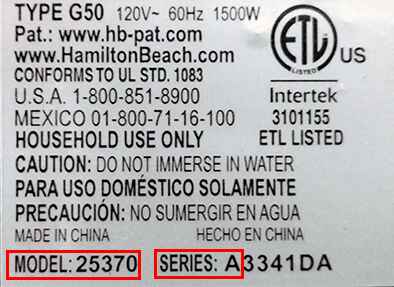Please click here to chat with, email, or call a Weston Customer Service Representative.

View our FAQs to get self-help with some of our most often asked questions. Select a Category from the drop-down menu to get started.
Please click here to chat with, email, or call a Weston Customer Service Representative.
1. Search for the product name or item number of the product you need a manual for.
2. Click on the item you're looking for on the results page.
3. Scroll past the product image where you'll see three tabs. Select the one labeled "Use & Care."
4. Select the "Instruction Manual" link.
5. Your Instruction Manual will open as a .PDF
To find the product(s) you're looking for, you may (1) use the navigation menus on the top, left & bottom of our website. (2) type a keyword into the SEARCH box. If you have any trouble locating a product, feel free to contact customer service for assistance.
To navigate this website, simply click on a category you might be interested in. Categories are located on the top, left & bottom of our website. QUICK TIP: Place your mouse cursor over anything you think could be a clickable link. You'll notice that anytime you scroll over something that is a link, your mouse cursor will become a "hand". Whereas scrolling over anything that is NOT a link will leave your cursor as an "arrow". You may also type a keyword into the SEARCH box to quickly find a specific product. If you have any trouble locating a product, feel free to contact customer service for assistance.
After adding items to your cart, click the "View Cart" link at the top of this site to view your cart. At the bottom of the shopping cart you'll see a box where you may enter your coupon code.
AVOID COMMON MISTAKES:
RESTRICTIONS
Complete details of our Manufacturer's Warranty, along with an Electronic Warranty Submission Form are available here.
We value your privacy. Please view our Privacy Policy for complete details on how we use the information we collect.
This website is protected with SSL (secure socket layer) encryption, the highest standard in Internet security.
Please create an account by clicking the "My Account / Order Status" link at the top right hand side of our site. During signup we'll ask for your shipping address details including country. If your country is not in the dropdown menu of available countries, unfortunately we cannot ship to your country at this time.
During the checkout process you may choose any of our current payment options and continue to place your order. Please note that we will not ship your order until we receive payment from you.
Shipping is automatically calculated prior to submitting your payment information. Simply add items to your cart and proceed to the Checkout page where you will be offered Shipping Method choices and their prices. We will ship your order shortly after we receive payment from you.
Your order may be subject to the customs fees, import duties, and shipping taxes of the region your order is being shipped to. These charges are to be paid upon delivery and are the responsibility of the recipient, and not Weston Brands, LLC. We are unable to provide you with calculations or estimates of these fees. The following articles may be of help to you in researching international customs and duties:
Canada Border Services Agency
FedEx Customs Guide
UPS Customs Clearance into Canada
Please see our Terms & Conditions for complete details regarding our return policy.
If you would like to be REMOVED from our Mailing list, please click on the link below. you will be taken to our unsubscribe form. PLEASE NOTE: If you unsubscribe, you will no longer receive special sale price offers, coupons, or any other discounts that we offer.
1) Click the "My Account / Order Status" link at the top right side of our site.
2) Enter your email address.
3) Select "I am a new customer".
Then simply follow the prompts to complete setting up your account. Your information is NEVER sold to any other company and is kept completely private. Please view our Privacy Policyfor more information.
Click the "My Account / Order Status" link at the top right hand side of our site to edit your account information.
Shipping is automatically calculated prior to submitting your payment information. Simply add items to your cart and proceed to the Checkout page where you will be offered Shipping Method choices and their prices.
Click the "My Account / Order Status" link at the top right hand side of our site. Under the login box you'll see a link that says "Forgot your password? Click here". That link will send an email to you with your password.
Please see our Terms & Conditions for complete details regarding our return policy.
Click the "My Account / Order Status" link at the top right hand side of our site to check your orders status.
Click the "My Account / Order Status" link at the top right hand side of our site to view orders you have placed. Then click the "Change quantities / cancel orders" link to find and edit your order. Please note that once an order has begun processing or has shipped, the order is no longer editable.
Click the "My Account / Order Status" link at the top right hand side of our site to track your order.
Click the "My Account / Order Status" link at the top right hand side of our site to track your order status. Be sure that all of the items in your order have shipped already. If you order displays your Package Tracking Numbers, check with the shipper to confirm that your packages were delivered. If your packages each show a status of "delivered", please contact customer service for assistance
Click the "My Account / Order Status" link at the top right hand side of our site to track your order status. Be sure that all of the items in your order have shipped already. If you order displays your Package Tracking Numbers, check with the shipper to confirm that your packages were delivered. If your packages each show a status of "delivered", please contact customer service for assistance.
Click the "My Account / Order Status" link at the top right hand side of our site to track your order status. Be sure that all of the items in your order have shipped already. If you order displays your Package Tracking Numbers, check with the shipper to confirm that your packages were delivered. If your packages each show a status of "delivered", please contact customer service for assistance.
Backordered items are those which our suppliers are unable to predict when they will have more in stock, but as soon as they do, we will be able to ship the item to you.
Click the "My Account / Order Status" link in the footer of our site to review your orders. You may compare your order history on our website, with your financial records. If you have further questions or concerns, please contact customer service for further assistance.
Click the "My Account / Order Status" link in the footer of our site to print invoices.
Credits usually take 7-10 business days from the time we receive your item(s).
Your credit card will be charged within 24 hours of purchase
The U.S. Food and Drug Administration (FDA) establishes requirements for food contact surfaces to ensure that they are safe for their intended use. Our products comply with all applicable FDA requirements. For more information, please visit https://www.fda.gov/food/chemical-contaminants-food/authorized-uses-pfas-food-contact-applications. The California and Colorado laws provide transparency to consumers about their cookware products, and Hamilton Beach shares this same commitment to transparency. If you have additional questions, please contact Customer Service at https://westonbrands.com/customer-service.
AB 1200 is a California law that requires manufacturers of cookware to provide labels and websites to inform consumers of certain chemicals that may be used on the surface of cookware or its handle. The law requires labels on cookware to list chemicals used in the product formulation and provide links to California’s information on these chemicals.
HB 22-1345 is a Colorado law that requires manufacturers of cookware to provide labels and websites to inform consumers of the use PFAS chemicals on the surface of cookware or its handle. The law requires labels on cookware to list PFAS use in the product formulation and provide information on the function of PFAS on the product.
If you clicked through to the information website directly from your product’s page, your model number should be pre-filled in the box. If you did not click through from the product’s page or for some other reason the search box was not pre-filled with your product’s model number, please enter it into the search box and press the “search” icon. Your product’s model number can be found on the product display page under the product name. Also, the model number can be found on (i) the product, at the rating label located on the bottom or rear of the product; and (ii) one or more panels on the packaging, usually above the UPC barcode. If you have any difficulty or questions, please contact Customer Service at https://westonbrands.com/customer-service.
If you feel that you have received the wrong product, please contact customer service within 72 hours of receiving the product.
Please see each individual item page for more information on the availability of each item. Also, after placing your order, you may click the "My Account / Order Status" link at the top right hand side of our site to track the status of your order. You will receive a shipment confirmation when your order has shipped and tracking information within 24-48 hours of shipment.